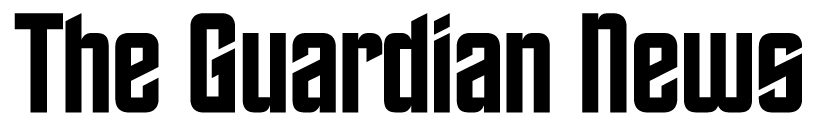A quick promise
This is a practical, experience-driven guide to clearing the screen in Google Block Breaker. It’s written for the versions of the game you’ll find embedded in Google experiences or in similar Breakout-style spins you can open in a browser. No complicated jargon, no wild tricks—just the habits and small adjustments that actually helped me finish runs with confidence.
When I say “clear the screen,” I mean knocking out every last brick without losing your rhythm near the end. That’s where most runs collapse. You’ll see how to shape the ball, how to simplify your decisions, and how to handle the last few stubborn bricks that seem to dodge every angle you throw at them. Whether you play Google Block Breaker on a laptop, desktop, or phone, these tips translate cleanly.
The 30‑second primer
Google Block Breaker is about two things: keeping the ball alive and choosing its next path. The moment you treat each save as a chance to sculpt the ball’s angle—rather than just survive—you’ll feel the game click. Clearing the screen becomes less about hand speed and more about consistent, small choices.
Angles are your language. Dead‑center hits on the paddle send the ball close to vertical. That’s okay early, but it risks a choppy up‑down loop later. Meeting the ball toward the outer third of your paddle adds horizontal angle, usually in the 20–45° range, which is the sweet spot for sliding into gaps and crawling up the wall toward the roof.
Speed is relative to the path you create. A steep, vertical shot feels fast and punishing because the ball comes back almost immediately. A wider diagonal, even at the same raw speed, buys you time to pre‑position and plan. In Google Block Breaker, choosing a wide path is one of the few ways to create calm without a power‑up.
Power‑ups vary by version. Some flavors of Google Block Breaker are pure Breakout; others borrow from Arkanoid with expand/shrink, slow ball, multiball, sticky paddle, or even lasers. If you see them, remember this rule: take what increases control (expand, slow, sticky, extra life), and be cautious with anything that tempts you into risky scrambles (late‑falling multiball, floor‑hugging bonuses, or lasers that pull your focus away from safe catches).
Setup tweaks that quietly help
Go bigger and simpler. If you’re playing Google Block Breaker in a browser, going fullscreen or nudging zoom up to 110–125% enlarges your paddle and reduces tiny overcorrections. The visual calm matters—less motion on the edges means easier tracking.
Pick the input that fits your hands today. Mouse gives crisp micro‑moves. Touch is quick and intuitive, especially on a phone. Trackpads can work if you’re accustomed to them. There’s no universally best device for Google Block Breaker; the “best” is the one you control without thinking.
Trim latency where you can. Close heavy tabs and background apps. If you’re on a laptop, plug in a mouse. Turn off Bluetooth devices you don’t need. Even modest input lag can make you start moving early, which is one of the main reasons players miss late.
Use sound intentionally. Some versions have satisfying bounce sounds. If those help you time catches, keep them on. If they spike your anxiety during multiball, turn them off. The right choice is the one that keeps your hands steady for longer.
Mechanics that matter
Angle equals intent. The paddle isn’t just a safety net—it’s your steering wheel. In Google Block Breaker, a middle catch buys control, and an edge catch buys angle. The trick is to know which you need next: control to reset a chaotic rally, or angle to create a path that opens the board.
Side walls are allies. Think of the left and right walls as gutters that guide the ball into columns. When you pull a diagonal that meets a side wall at a moderate angle, the ball tends to “thread” into a vertical lane of bricks and, with a bit of luck, find a gap to the top.
The roof is the autopilot. Once the ball slips above the top row of bricks, it self‑clears a wide swath. The goal in mid‑game is to carve a side channel—left or right—so the ball can hop the fence. In Google Block Breaker, getting above the bricks is often how runs go from tense to satisfying.
Use motion to add or subtract speed. If you move into the ball right before contact, you inject a touch of speed and angle. If you meet it gently (or even drift with it), you soften the return. That small control—speeding up a shot through a safe gap or calming a chaotic bounce—separates panic saves from intentional plays.

Core habits that cleared the screen
Stay centered by default. Start each rally in the middle and only commit once you know the ball’s landing line. This minimizes travel distance, reduces over‑steering, and keeps your eyes scanning evenly. In Google Block Breaker, the center is home base.
Move late and small. Most misses come from moving too soon and too far. Wait a beat, then make a compact correction. In practice, that means sliding a centimeter instead of the width of your desk. Small inputs preserve angle precision and keep you calm.
Pre‑position while the ball is high. When the ball is above mid‑screen, take a half‑step toward where you think it’s headed. That early nudge reduces panic when it drops. With repetition, you’ll feel like you have all the time in the world.
Build a side channel on purpose. Pick a side—left or right—and stick with it until you’ve carved a consistent lane. Shifting back and forth resets progress and extends the run without meaningfully improving your odds. Google Block Breaker rewards commitment.
Choose diagonals deliberately. The late‑game enemy is the vertical bounce that keeps missing the last few bricks. To break that pattern, tilt your paddle at contact so the next shot travels on a new diagonal. It only takes one good angle to end the run.
Handle power‑ups with discipline. If your version of Google Block Breaker has bonuses, set rules before you start. Grab expand paddle and slow ball whenever it’s safe. Take sticky paddle early, but avoid it if it’s creating awkward stop‑starts. Treat multiball as a bonus only if the catch is already in your path; otherwise let it go. A run lives or dies on your next safe save, not the glittering prize near the floor.
Triage in multiball. If multiball shows up, choose the lowest, fastest ball first. If catching a second ball threatens the save on the first, let it fall. The healthiest habit is to tell yourself, “lowest ball first,” every time the screen erupts. It keeps your eyes anchored where it matters.
Beat last‑brick syndrome. When two or three bricks remain, the ball tends to dodge them with frustrating regularity. Don’t keep feeding verticals. Step to meet the ball slightly off‑center, add a new diagonal, and aim for a side carom that re‑routes the ball into the holdout brick. It feels like magic the first time you watch it work.
Situational tactics
Tight central stacks. If the middle is dense, resist the urge to hammer straight up. Carve one side first so the ball can access the top. Clearing the middle goes faster once you have traffic flowing from above.
Staggered gaps. When you see a thin vertical gap two to three bricks wide, aim to hit it again and again. Each pass widens the opening until the ball slips above the ceiling of bricks. In Google Block Breaker, patience with a promising gap pays off more than chasing random shots.
Armored or indestructible blocks. Some versions borrow Arkanoid‑style bricks that take two hits or can’t be destroyed. Treat them as rails. Use side‑wall bounces to bounce behind them, and let the ball do the heavy lifting on the safe side.
Low floaters near the floor. Those single bricks sitting low create late‑run chaos. If you can remove them mid‑game without breaking your plan, do it. A clean lower third means fewer last‑second sprints that pull you off center.
Mouse, touch, or trackpad
Mouse for precision. If you play Google Block Breaker on a desktop, a mouse gives clean micro‑adjustments. Dial down sensitivity if you’re over‑steering. Rest your wrist and move from the fingers to keep actions tight.
Touch for speed. On phones or tablets, keep your thumb low so you can see the ball’s approach. Short, sharp swipes work better than long drags. Lift your thumb after a save to avoid accidental micro‑jiggles that add noise.
Trackpad if it’s familiar. Trackpads can feel slippery. If you struggle with acceleration, turn it down. Practice a dozen short catches focusing on stopping the paddle right at contact. Your goal is a smooth, predictable stop—not raw speed.
Two‑minute practice drills
Angle ladder. For one minute, alternate between a shallow diagonal and a medium one on purpose. The act of choosing angles—rather than accepting whatever happens—rewires how you see each save in Google Block Breaker.
Edge taps. Try to catch the ball on the outer third of your paddle five times in a row. Misses don’t matter; consistency does. This builds the instinct to add angle without swinging wildly.
Side‑channel builder. Commit to carving the left wall for one life. On the next life, carve the right. This trains your brain to see a plan, not just a blur of bounces.
Multiball focus phrase. If your version includes multiball, quietly say “lowest ball first” every time the screen splits. A simple phrase reduces hesitation and restores control.
Calm catch count. On contact, mentally count “one”—then stop your hand. This breaks the habit of over‑correcting after you’ve already made the save.
Common mistakes and quick fixes
Chasing power‑ups too low. If a bonus drags you to the floor, skip it. A safe catch is worth more than any pickup. Google Block Breaker rewards restraint.
Moving early, missing late. Stay centered, wait for the line, then move. Late and small beats early and big.
Feeding vertical loops. When the ball keeps bouncing up and down near the same columns, meet it off‑center to force a fresh diagonal. One new line can end the stalemate.
Tunnel vision in multiball. Don’t stare at the brightest ball. Scan the bottom third of the screen every second and re‑choose the lowest, fastest target.
Overusing lasers. If lasers exist in your version, don’t let them break your rhythm. Fire them when you’re already centered and safe, not while sprinting.
Mindset and pacing
Treat the first 30 seconds like a warm‑up. Use early bricks to calibrate angles, try a few calm catches, and feel out your input. It’s better to learn early than to clutch at the end. In Google Block Breaker, a composed start often predicts a composed finish.
Play in focused sprints. Two or three intentional runs beat a long, unfocused grind. Your brain and hands tire faster than you think. Take a short breather, shake out your wrists, and come back fresh.
Aim for control, not hero shots. Flashy angles feel great, but the screen clears fastest when each hit has a job—open a side, widen a gap, or guide the ball toward the roof. If you keep giving the ball useful work, it pays you back.
Why these tips work
Bricks are a map, not just targets. When you treat the layout as a set of lanes, you aim at pathways instead of individual blocks. The left wall becomes a conveyor belt, the roof becomes autopilot, and diagonals become your navigation tools. In Google Block Breaker, the board starts to feel cooperative.
Small moves beat big ones. Keeping your paddle centered and your corrections tiny cuts down on self‑inflicted misses. You’re reducing distance, lowering the chance of overshoot, and maximizing time to think.
Fewer decisions = fewer mistakes. Picking one side channel and sticking with it eliminates constant back‑and‑forth choices. In tense moments, any simplification keeps your hands from hesitating.
Angle discipline breaks end‑game loops. Late in a run, players naturally keep feeding safe verticals that barely miss the last bricks. Training yourself to create a new diagonal on command is the antidote. It’s a single habit that consistently turns near‑misses into clears.
A complete run, step by step
Opening. Start centered. On your first two or three returns, aim for moderate diagonals to either wall. Look for early signs of a promising gap near the side.
Mid‑game. Commit to one side. Each time the ball drops, pre‑position while it’s high. If your shot won’t expand the channel, adjust the next catch to increase the horizontal component. If a slow or expand power‑up is available and safe, take it. If not, ignore it.
Breakthrough. The moment you slip above the bricks, relax your hands a touch and keep your paddle centered. You don’t need to chase the ball; you need to be ready when it drops unexpectedly after chewing through rows.
Cleanup. Once only a few bricks remain, stop feeding verticals. On each save, add a bit of edge to your paddle contact so the ball approaches the holdout bricks from a new angle. If a low floater remains and you have a safe diagonal to it, take the shot. Stay patient—two or three intentional angles will finish the job.
Finish. When the last brick pops, take a deep breath. Then run it back. The point of a clear isn’t just the win; it’s the calibration you take into your next game. Google Block Breaker rewards repetition with smoother hands and sharper angles.
Extra notes for mobile players
Thumb placement matters. Keep your thumb near the bottom edge so you see the full flight path. If your thumb rides too high, you’ll hide the ball right when you need to judge its line.
Reduce friction. Clean your screen or use a matte protector if your finger sticks. Smooth swipes translate to smoother catches in Google Block Breaker.
Use haptics if available. Some devices provide subtle feedback on impacts. If it helps your timing, keep it on. If not, disable it—the right choice is what produces fewer twitchy moves.
Extra notes for high‑speed versions
Broaden your diagonals. When the game speeds up, steep verticals punish slow reactions. Wide angles buy time. In fast Google Block Breaker variants, think “left‑to‑right climbs” instead of “straight shots.”
Cap your movement. Create an invisible box for your paddle—center plus a small margin—and challenge yourself to stay within it. It forces earlier, smaller decisions that travel better at speed.
Accept controlled drops in multiball. In high‑speed chaos, preserving one safe rally is smarter than fighting to keep three alive. Choose the one with the clearest path and rhythm.
Gentle corrections for common frustrations
“I always miss by a hair.” That’s usually early movement. Pause, then go. If you struggle to wait, count “one” as the ball crosses mid‑screen, then move.
“The ball keeps bouncing over the same empty space.” You’re likely hitting center on the paddle. Aim to clip the outer third on purpose for a few saves to re‑write the diagonal.
“Power‑ups distract me.” Set a rule before you start: only collect if it’s already in your path. No path, no pickup. Google Block Breaker becomes calmer when you remove that choice mid‑rally.
“I panic in multiball.” Repeat the phrase “lowest ball first.” It re‑anchors your eyes and hands. Practice it in a calm run so it’s ready when you need it.
A short, real‑world session plan
Five‑minute warm‑up. Play one game focusing only on angle variety—shallow, medium, shallow, medium. Don’t care about score; care about control.
Ten‑minute focused run. Commit to carving the right side. Ignore any power‑up that isn’t safe. When the ball drops, stay centered and wait a beat before moving.
Two‑minute reset. Stretch your fingers and shake out your shoulders. Step away from the screen and let your eyes rest.
Ten‑minute finish. Go for a clear using everything: center by default, late and small moves, broad diagonals, and new angles near the end. Treat it like a calm test, not a high‑stakes exam. Google Block Breaker rewards that steady approach.
What to do after a near‑miss
Write one sentence about why you lost. Keep it specific and kind, like “I moved too soon on the last two catches” or “I fed verticals to the final brick.” One sentence is enough. Then decide a single focus for the next run: “move late” or “force a new diagonal.” This keeps improvement simple and sustainable.
Rehearse the fix in the next opening. Within the first few bounces, practice your focus. If it’s “move late,” literally wait longer than feels natural. If it’s “new diagonal,” intentionally clip the paddle edge twice early. Build the habit before the tense moments arrive.
What is Google Block Breaker, and why do people still play it?
Why it matters
Google Block Breaker is a simple, Breakout-style game you can play right in the browser in some Google experiences or similar browser-based variations. You move a paddle, bounce a ball, and break bricks. That’s it—and it’s exactly why it endures. The low friction makes it a perfect five-minute reset between tasks.
What keeps it fun
- It rewards quick learning: a few rounds and you start seeing angles.
- It’s focused: one screen, one goal, no downloads.
- It’s nostalgic: the feel of Breakout/Arkanoid, but in a modern browser.
What to expect across versions
Different versions of Google Block Breaker may include or exclude power-ups, change ball speed, or offer small twists. The fundamentals stay the same: angle control, steady hands, and smart positioning.
How do I find and launch Google Block Breaker quickly?
Quick pointers
Depending on your region and version of Google’s experiences, you may access block-breaker-style mini-games through certain Google products, seasonal easter eggs, or lightweight web recreations. If one route isn’t available, look for similar “Breakout” games in your browser—they play the same and are perfect for practice.
Practical tips
- Try a modern browser on desktop or mobile for best performance.
- If a specific entry point isn’t available to you, use a neutral, ad-free clone to practice angles and habits. The skills transfer directly to Google Block Breaker.
Human tip
Keep a small bookmark folder labeled “Breaks.” One click, one game, then back to work. The easier it is to launch, the more likely you’ll play intentionally rather than drift.
What are the basic controls and goals in Google Block Breaker?
Core goal
Keep the ball alive while steering it into bricks until the screen is clear. Every paddle contact is a chance to choose the next path.
Controls at a glance
- Mouse: move left and right to position the paddle; tiny fingertip nudges work best.
- Touch: short, sharp swipes or drags; keep your thumb low to see the ball.
- Trackpad: small, steady movements; turn down acceleration if it feels slippery.
Quick wins
- Start centered and stay calm.
- Catch the ball with the middle of the paddle when you need control.
- Use the outer third of the paddle when you want a stronger diagonal.
How do I control the ball’s angle with the paddle?
The simple rule
Where the ball hits the paddle determines the angle. Middle hits send the ball closer to vertical. Edge hits add horizontal angle. In Google Block Breaker, angle is everything.
What to do
- Aim for 20–45° diagonals. These slip into gaps and buy you time.
- Meet the ball slightly off-center when you need a new trajectory.
- Move into the ball to add a bit of speed and angle; move with it to soften the return.
Pro feel
Watch the ball as it’s descending and picture the next bounce before it happens. If you can say, “left wall, then climb,” half a beat early, you’ll start hitting the angles on purpose.
What’s the most reliable way to clear the screen?
The side-channel plan
The most consistent path to a clear is to open a side channel—left or right—until the ball can climb above the bricks. Once it’s up top, it self-clears big chunks with minimal risk.
Step-by-step
- Carve one side only. Commit to left or right and keep widening that lane.
- Favor diagonals that bounce into the side wall, then crawl upward.
- When the ball falls back down, pre-position while it’s still high, so the next catch is calm.
- Avoid straight verticals late game; choose diagonals that keep progress flowing.
Why it works
Side channels simplify decisions. You’re not sniping random bricks—you’re building a path that keeps paying off. In Google Block Breaker, that path is your autopilot.
How do I deal with the last one or two bricks?
The problem
Late in a run, the ball loves to ping up and down, missing the stubborn brick by a pixel. That happens because you’re feeding verticals.
The fix
- On your next catch, meet the ball off-center to force a new diagonal.
- Aim for a side carom first, then let the rebound approach the holdout brick at an angle.
- If a single low brick is causing chaos, take a safe diagonal that reaches it early rather than chasing hero shots.
Quick pattern breaker
Tell yourself, “new angle, new line.” Two or three intentional off-center hits will usually end last-brick syndrome.
What’s the smartest way to handle multiball?
First principle
Save the lowest, fastest ball first. That’s the one that ends your run if you miss.
Practical approach
- Pick one ball, catch it safely, then scan for the next. Don’t try to “save everything” at once.
- If catching a second ball risks the first, let it drop. A controlled rally beats chaotic juggling.
- Keep your paddle near center between catches to reduce travel time.
Mental cue
Quietly repeat “lowest ball first” the moment multiball starts. It anchors your eyes and hands where they matter most in Google Block Breaker.
Which power-ups should I grab or skip?
High-value pickups
- Expand Paddle: increases forgiveness and control.
- Slow Ball: gives you time to plan angles.
- Extra Life: obvious upside with no handling cost.
- Sticky Paddle (if available): great early for setup shots; later it can break rhythm—use with intent.
Handle with care
- Multiball: only if it’s already safe to collect; otherwise skip.
- Lasers: fun, but they can pull your focus away from safe catches.
- Shrink Paddle: generally bad; avoid unless it’s unavoidable.
Golden rule
Only collect a power-up if it’s already on a safe path. Don’t chase a bonus to the floor and lose your run. Google Block Breaker rewards discipline.
How do I reduce lag and input delay for smoother play?
Why it matters
Small input delays make you move early and overcorrect. Smoother input means cleaner, later, smaller moves—the secret to consistency.
Simple fixes
- Close heavy tabs and background apps that hog CPU/GPU.
- Use a wired mouse or a reliable touch setup; avoid flaky Bluetooth devices.
- Go fullscreen or bump browser zoom to 110–125% for a calmer visual target.
- If sound distracts you, mute it; if it helps timing, keep it on.
Quick check before a run
If the paddle feels “floaty,” reduce distractions and try again. You’ll notice immediate gains in control in Google Block Breaker.
What are the best settings and techniques for mouse, touch, and trackpad?
Mouse (precision first)
Lower your sensitivity a notch so small wrist or fingertip movements translate into small paddle moves. Rest your wrist and make micro-adjustments. Stop the paddle at contact; don’t keep sliding after the save.
Touch (speed and clarity)
Keep your thumb low so you see the ball’s descent. Use short, sharp swipes, then lift your finger to avoid accidental drags. If your screen is sticky, clean it or use a matte protector for smoother control.
Trackpad (stability)
Turn down acceleration if the paddle feels slippery. Practice stopping on a dime: make a catch, freeze, reset to center. In Google Block Breaker, stable stops beat fast swipes.
How do I improve fast when I only have a few minutes?
Two-minute drills
- Angle Ladder: alternate shallow and medium diagonals for one minute. You’re training choice, not luck.
- Edge Taps: try five edge catches in a row to build angle instincts.
- Side-Channel Reps: dedicate one life to carving left, next life to right, to strengthen your plan.
Micro-habits
Count “one” at the moment of contact to stop over-swiping. Pre-position while the ball is high. Repeat “lowest ball first” before multiball chaos arrives.
Why it works
Short, intentional practice rewires your default moves. The next time you launch Google Block Breaker, your hands will already know what to do.
Why do I keep losing runs, and how do I fix the most common mistakes?
The usual culprits
- Moving early, missing late: wait a beat, then make a smaller move.
- Chasing power-ups: skip anything that isn’t on a safe path.
- Feeding verticals: meet the ball off-center to force a fresh diagonal.
- Tunnel vision in multiball: rescan the bottom third every second and rechoose the lowest ball.
A one-sentence post-run note
After a miss, write one calm sentence: “I moved too soon on the last two saves.” Pick one fix for the next run: “move late.” This simple reflection leads to fast, durable improvement in Google Block Breaker.
How do I start every game with the best chance of a clear?
Opening routine
- Center your paddle and your eyes.
- On the first few returns, choose moderate diagonals toward a side wall.
- Identify a promising side and commit to carving that channel.
Momentum matters
A composed first 30 seconds sets the tone. You’ll make fewer big moves, rely on fewer hero shots, and give the ball useful work to do from the start.
What’s the difference between desktop and mobile play, and how do I adapt?
Desktop strengths
A mouse offers the cleanest micro-adjustments. You can also run fullscreen and keep background noise low for a focused session.
Mobile strengths
Fast access, quick swipes, and a natural feel. Keep the device steady, dim notifications, and position your thumb low. Short sessions are where mobile shines for Google Block Breaker.
Adapting your habits
On desktop, emphasize precision and stopping power. On mobile, emphasize visibility and quick, decisive flicks. The core plan—side channels, angle control—stays the same.
Quick reference (H3 mini-checklists inside each topic)
Angle control in one minute
See it
Picture the next bounce as the ball descends: “left wall, climb.” Your paddle contact should make that picture real.
Do it
Hit middle for control, edge for angle. Aim 20–45° until a gap opens.
Avoid
Endless verticals. If you catch two straight verticals in a row, force a diagonal on the third.
Side-channel method in one minute
See it
Left or right—pick one. You’re building a lane, not hunting random bricks.
Do it
Feed the ball to the wall at a moderate angle; keep widening the lane until the ball slips above the bricks.
Avoid
Switching sides without a reason. Commitment simplifies your decisions in Google Block Breaker.
Multiball in one minute
See it
Multiple balls mean multiple decisions. Reduce them.
Do it
Save the lowest ball first, then reset your center.
Avoid
Chasing every ball. One controlled rally beats messy heroics.
Playing for calm, not perfection
The best clears feel unhurried. When a run is flowing, you’re almost never sprinting; you’re gliding. You see the next line a fraction sooner. You pick the safe angle. You let risky pickups go. Google Block Breaker is generous to the patient player who trusts small moves.
Perfection is a mirage. You’ll still miss. You’ll still watch a perfect angle clip a corner and turn chaotic. That’s part of the charm. The goal isn’t a flawless run—it’s a repeatable approach that gives you a lot of good ones.
References
- Atari, Breakout (1976) — Original arcade design and paddle‑to‑angle fundamentals.
- Taito, Arkanoid (1986) — Power‑up vocabulary and side‑channel emphasis in Breakout‑style games.
- Paul Fitts (1954), “The information capacity of the human motor system in controlling the amplitude of movement” — Classic research underpinning small, late movements and target acquisition.
- Gabriele Wulf, attentional focus in motor learning — Evidence that task‑focused, external attention improves control and stability.
- General human factors and decision simplicity — The practical benefits of reducing choices under time pressure during fast interactions.
FAQs
How do I stop missing the last few bricks?
Aim to break the vertical loop. On each catch, meet the ball slightly off‑center to force a new diagonal. Target a side wall, then let the ball approach the holdout brick from a fresh angle.
Is there a best input for Google Block Breaker?
Use whatever you control without thinking. Mouse favors precision, touch favors quick swipes, and trackpads work if you’re used to them. The “best” is the one that keeps your moves small and your timing steady.
Should I go for every power‑up?
No. If a pickup is already on a safe path, take it. If grabbing it pulls you out of center or drags you to the floor, skip it. Control beats greed in most runs.
How do I handle multiball without panicking?
Pick the lowest, fastest ball and commit to it. If catching another would cost that save, let it go. Repeat “lowest ball first” to re‑anchor your focus.
What’s the fastest way to improve?
Practice angle control. Spend two minutes alternating shallow and medium diagonals on purpose. Once you can choose the ball’s path, the rest of the game starts to feel easier.