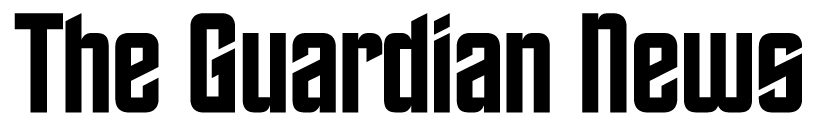Money tools can feel like they promise the world and deliver a spreadsheet you don’t have time to manage. CycleMoneyCo landed differently for me, but not because it’s magic—because it rewards small, consistent habits. After trial, error, and a few overdraft scares, I’ve collected the practical tips I wish I’d had on day one. These are the moves that make CycleMoneyCo feel less like a dashboard and more like a personal operating system for your money.
Quick context
CycleMoneyCo helps you organize accounts, set up rules and automations, label transactions, track goals, and see your money flow clearly. Where it shines is in pattern recognition: spotting your cash flow cycle, creating repeatable categorization, and using flexible budgets rather than rigid caps. The goal isn’t perfection; it’s reliable progress you can keep up even on busy weeks.
Start with a money map
Before you touch automations, sketch your money map. Create five core buckets: income, bills, savings, investments, and spending. Connect all checking, savings, credit cards, and investment accounts. Label them clearly so you always know where money lives and why. Then standardize names for categories and rules. Using consistent labels like Bills_Rent, Save_Buffer, Invest_Retirement, Spend_Groceries keeps everything findable and future-proof. This is the foundation that makes reports mean something later. The trap to avoid is connecting accounts and letting default labels stand; they’re too generic to produce insight. Personalize them once and reuse forever.
Automate first, then fine-tune
The best time to automate is right after you’re paid. Set transfers to savings and investments to run before you have a chance to spend elsewhere. If income varies, use percentages to protect cash flow. If income is steady, fixed amounts can be simpler. Give yourself a 30-day tuning window. Watch what actually happens, then adjust amounts, dates, or guardrails. Add minimum balance protections so automations skip if your checking falls below a threshold. This one step prevents most overdraft risk while preserving the habit that grows your savings.
Flexible budgets, not tight leashes
Budgets fail when they feel like punishment. Use guardrail budgets—ranges that reflect reality rather than arbitrary caps. If groceries swing between $350 and $500, set a range and alerts at 80% and 100% of your high end. You’ll see stress building before it becomes a problem, and you won’t feel like you’ve failed the second you cross a line. Create a ritual: a five-minute check-in each week to glance at the ranges and decide if you need a tiny correction or if it’s just a one-off spike. This single habit keeps you out of reactive mode.
Track your cash flow cycle
Most of us think monthly, but bills and paychecks don’t land evenly. Look at your week-by-week inflows and outflows. You’ll see patterns: a heavy first week because of rent, a subscription cluster on mid-month Fridays, a quiet last week. Align your automated transfers to these patterns. Shift savings from the day of a big bill to a day after income hits. Move credit card payments a couple of days earlier to avoid weekend processing delays. When your automations work with your cycle instead of against it, the whole system feels smoother and more forgiving.
Tag goals with deadlines
Saving without a date is how goals become vague wishes. Create each goal with a due date and a target amount. Work backward to set monthly contributions that actually get you there. Tag real transactions to the goal so progress reflects money you truly moved, not just a line in a plan. If a purchase benefits two goals, split the transaction across both. This makes reports honest and motivating. It also helps you make tradeoffs. When you can see that a weekend away slows down your emergency fund by two weeks, you’re making a clear choice rather than a blind one.
Build a three-layer savings stack
Clarity reduces anxiety. Think in layers. Layer one is your immediate buffer—enough to cover small surprises and avoid tapping a credit card for every curveball. Layer two is sinking funds, money set aside for known but irregular expenses: annual subscriptions, car maintenance, holidays, and travel. Layer three is long-term growth in retirement or taxable investment accounts. Automate contributions to each layer separately so they’re not competing. When one layer falls behind, you can temporarily rebalance without derailing everything. This structure stops the constant “Which goal should I fund?” back-and-forth that burns decision energy.
Tame subscriptions with rules
Subscriptions are the slow drain on modern budgets. Create a rule to automatically tag and group them. Track monthly subscriptions separately from annual renewals. Add a reminder seven to ten days before yearly renewals so you can review before the charge hits. Every quarter, run a subscription audit: keep, downgrade, or cancel. If you share services with a partner or roommate, note who uses what and who pays. This makes the conversation simpler and fair. The result is not just savings—it’s fewer “How did I spend that much?” moments.
Categorize once, reuse forever
Messy categories ruin good data. Build memorized rules by merchant so the same purchase always lands in the same category. Merge near duplicates (Food, Dining Out, Restaurants) into one that fits how you actually think. Keep your list short enough that you can name each category without thinking. Clean it up quarterly. Each hour you invest here pays recurring dividends every time you run a report or need to answer a quick question like how much you spent on transportation last quarter.
Make debt progress visible
Debt feels heavy when it’s hidden. Add every balance, APR, and minimum payment. Choose a payoff method you can stick with. Avalanche (highest interest first) saves the most money. Snowball (smallest balance first) builds momentum. Automate the minimums and an extra amount to your chosen target. Track interest saved and time shaved off the payoff date. Seeing progress in months and dollars gives you the stamina to keep going when motivation dips. If your cash flow is choppy, set your extra payment for the week after your largest paycheck lands.

Warm up your money weekly
A small ritual beats heroic effort. Create a money warm-up: five to ten minutes at the start of each week. Scan balances, upcoming bills, goal progress, alerts, and anything unusual. Confirm that automations are set to run and that your guardrails protect you. If you find an exception—a late check, a large medical bill—make one small adjustment and move on. Doing this at a consistent time trains your brain to trust the system. When money feels predictable, you make calmer decisions everywhere else.
Reduce preventable mistakes
Most problems come from simple slip-ups. Turn on two-factor authentication. Save backup codes securely. Export a monthly snapshot of key data so you can restore if a bank connection glitches. Reconnect or refresh linked accounts quarterly; institutions change authentication methods more often than you think. If you manage money with a partner, write down who owns which step—who reviews subscriptions, who checks the debt payoff, who handles tax-time exports—so nothing falls through the cracks.
Use reports to tell a story
Reports shouldn’t just be numbers; they should answer three questions: what changed, why, and what’s next. Compare the last 90 days to the prior 90. Look for outliers that don’t fit your usual pattern: a spike in groceries, a dip in utilities, a surprising bump in discretionary spending. Tie each insight to one specific action. If dining out jumped 20%, set a guardrail and a midweek check-in on meal plans. If your savings rate slipped, adjust the automation date to better match your income cycle. Progress compounds when every month yields one new rule you can keep.
Power user moves
Once the basics run smoothly, add conditional rules. For example, if checking is above a set buffer on Fridays, sweep the surplus into a goal. Use round-ups from everyday transactions to feed your sinking funds. Build a custom dashboard with three snapshots you care about: net worth, cash runway (how many months of expenses your liquid money covers), and burn rate (average monthly spend). These views keep you focused on health, not noise. They also reduce the urge to micromanage small fluctuations that don’t change the big picture.
Common mistakes and better paths
I made all the usual errors: over-categorizing, skipping weekly check-ins, ignoring small fees, letting annual renewals surprise me, and trying to retrofit someone else’s budget onto my life. The fix was always the same—simplify, automate, and review in short, scheduled bursts. A tight category list beats a perfect one. A five-minute warm-up beats a monthly scramble. Alerts and guardrails catch more problems than willpower. And moving automations to align with your actual paycheck patterns beats any one-size-fits-all plan.
FAQs
How often should you review automations?
Once after the first month, then quarterly unless your income changes.
What if income is irregular?
Use percentage-based transfers, larger buffers, and split contributions across two dates each month to smooth the ride.
How do you handle joint finances?
Share the money map, assign owners to recurring tasks, and create a joint dashboard for shared bills and goals while keeping personal spending separate.
Can you track cash effectively?
Yes—log cash withdrawals as a spending category and tag the purpose. If cash is frequent, create a weekly cash envelope category with a fixed limit.
What if categories never feel right?
Start with fewer. Merge aggressively. Add only when a repeated, meaningful distinction appears for your decisions.
How do you migrate from another tool?
Export transactions, normalize category names to your new scheme, import, and set memorized rules immediately so new data stays clean.
Quick start checklist
- Connect all accounts
- Create core categories and standard names
- Set payday automations with guardrails
- Add goals with dates and monthly targets
- Turn on alerts at 80% and 100% of guardrails
- Schedule a weekly five-minute warm-up
A note on approach
Solid money management rests on a few widely accepted practices: paying yourself first, using separate buckets for different time horizons, tracking spending by category, and aligning bill payments with pay cycles. Personal finance research and common guidance from reputable sources like consumer finance educators, financial planning standards bodies, and central bank consumer advisories consistently emphasize the value of automation, emergency savings, debt reduction methods (avalanche and snowball), and routine check-ins. The specifics here translate those ideas into a CycleMoneyCo workflow you can actually live with.
Closing thoughts
CycleMoneyCo works best when you let it be a quiet partner. Set the rules, align them to your real life, and keep the touchpoints short and regular. You don’t need a perfect budget or a color-coded masterpiece. You need a few decisions that run on their own, a dashboard that reflects your priorities, and a weekly moment to nudge the wheel. If you try just two changes this week—automate a small transfer right after payday and set one guardrail alert—you’ll feel the difference. The rest stacks up over time, and that’s the part I wish I knew sooner: small, boring wins are the ones that change your money story.
Bonus templates
Weekly warm-up
- Check balances across checking, savings, credit, and investments
- Confirm upcoming bills and subscription renewals
- Review goal progress and adjust if needed
- Scan alerts and exceptions
- Verify automations and guardrails for the next seven days
Subscription audit
- List all recurring charges (monthly and annual)
- Rate each: essential, nice-to-have, or pause/cancel
- Downgrade plans where usage is low
- Set a reminder 7–10 days before annual renewals
Savings stack targets
- Buffer: cover small surprises quickly
- Sinking funds: match upcoming known expenses
- Long-term: steady contributions aligned to your retirement plan
Above all, keep it human. Your life won’t fit into perfect lines every month, and it doesn’t need to. CycleMoneyCo is there to lower the cognitive load so you can focus on the decisions that actually move you forward.